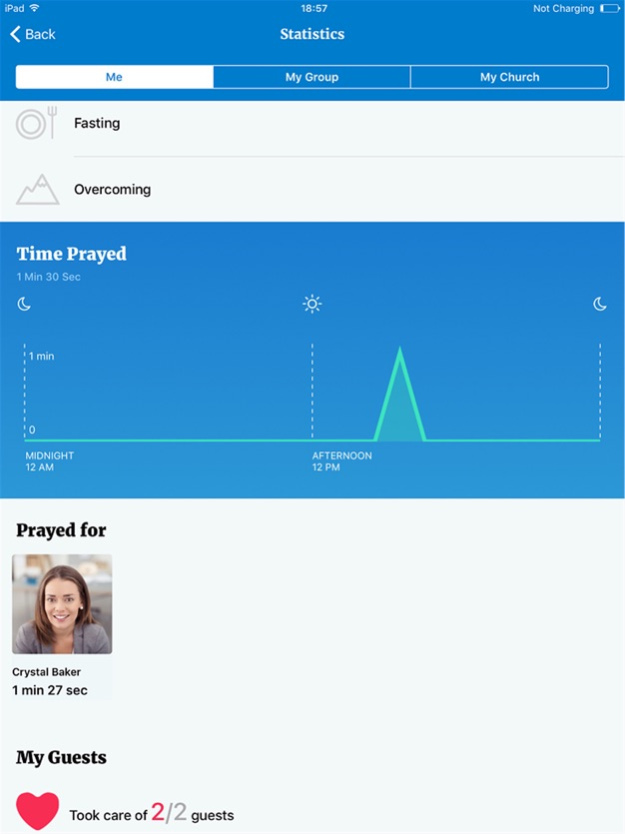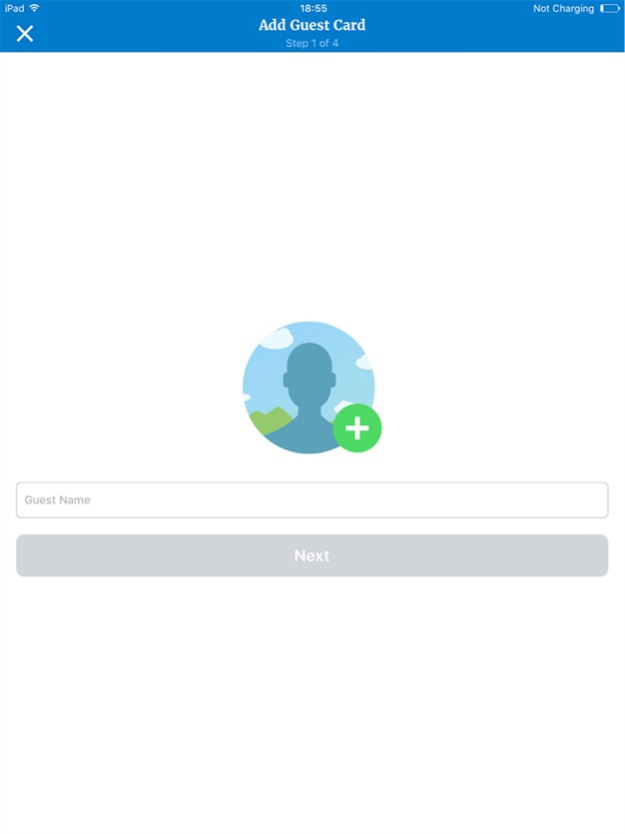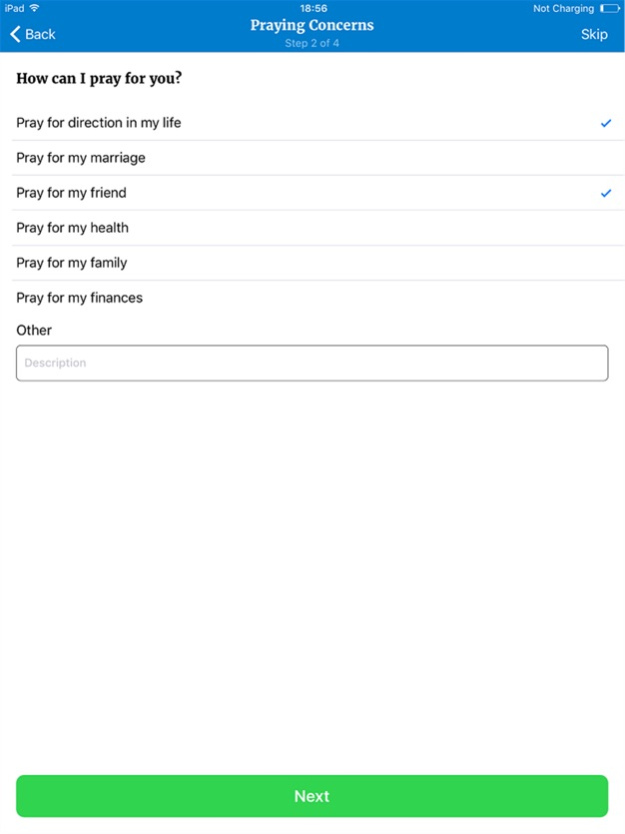SOW Evangelism 2.0.2
Continue to app
Free Version
Publisher Description
SOW Evangelism is the first of its kind application designed to automate the process of sowing the Word of God into the masses. It unites people into communities for attending church, praying, fasting and overcoming together. With SOW Evangelism app, it is easy to track and monitor everyday activities and good deeds while achieving daily goals, which motivates to invest more into the lives of people around us, as well as to stay closer to God.
Apart from default tracking mode, the application also supports event-mode, allowing pastors to work together with church members during any kind of evangelism events - prepare together, congratulate people for their success and collect statistics.
Features:
- Daily scriptures and instruction form the office of the evangelist
- Collecting statistics of the time prayed, fasting, overcoming and committing good deeds to other people
- Group preparation and celebrating events set by pastors
- Motivational encouragement after each accomplishment
Nov 29, 2023
Version 2.0.2
Fixed notifications and updated library.
About SOW Evangelism
SOW Evangelism is a free app for iOS published in the Food & Drink list of apps, part of Home & Hobby.
The company that develops SOW Evangelism is Jon Reed. The latest version released by its developer is 2.0.2.
To install SOW Evangelism on your iOS device, just click the green Continue To App button above to start the installation process. The app is listed on our website since 2023-11-29 and was downloaded 3 times. We have already checked if the download link is safe, however for your own protection we recommend that you scan the downloaded app with your antivirus. Your antivirus may detect the SOW Evangelism as malware if the download link is broken.
How to install SOW Evangelism on your iOS device:
- Click on the Continue To App button on our website. This will redirect you to the App Store.
- Once the SOW Evangelism is shown in the iTunes listing of your iOS device, you can start its download and installation. Tap on the GET button to the right of the app to start downloading it.
- If you are not logged-in the iOS appstore app, you'll be prompted for your your Apple ID and/or password.
- After SOW Evangelism is downloaded, you'll see an INSTALL button to the right. Tap on it to start the actual installation of the iOS app.
- Once installation is finished you can tap on the OPEN button to start it. Its icon will also be added to your device home screen.